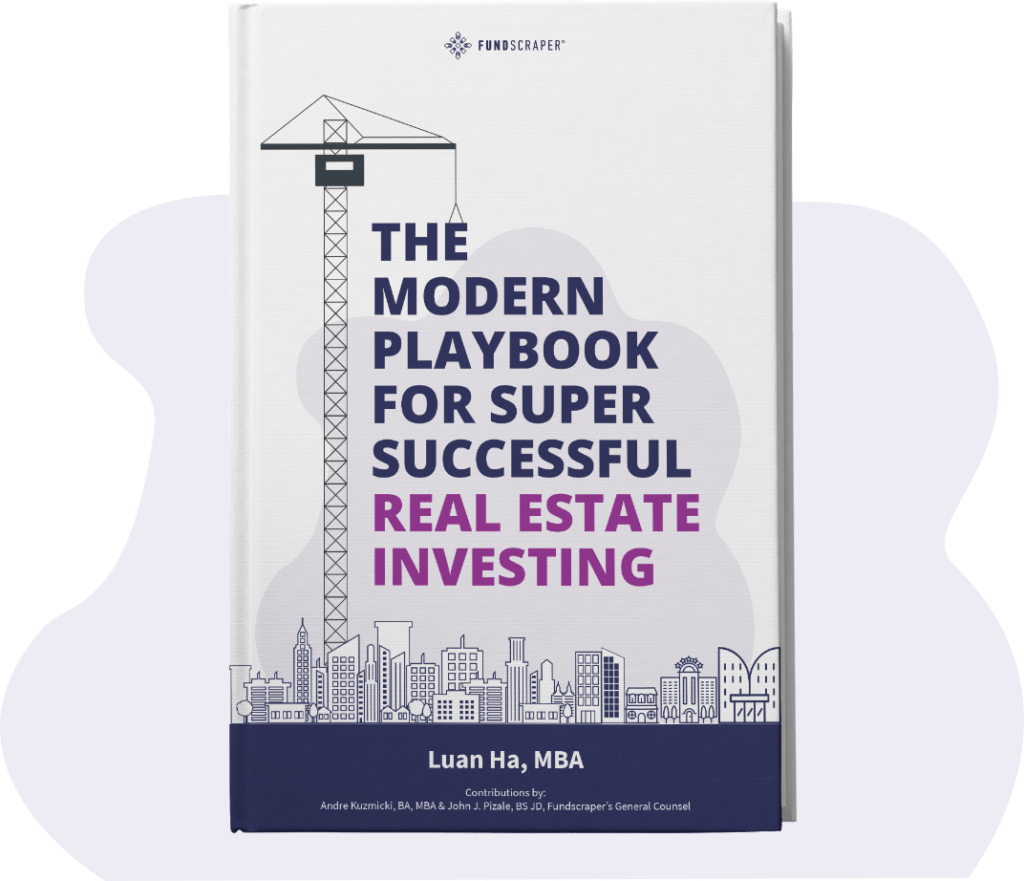Watch our how to video below:
Play Video
- Once you’ve decided on an investment opportunity, click the orange “Invest” button in the top-right hand of the product offering page.
- To start an order, input the number of units to generate your total investment.
- Select if you will invest as an individual or through an investment entity. Instructions on how to add a corporate or trust entity can be found here.
- Select if you are using registered or non-registered funds. If you are investing with registered funds, be aware that Canadian Tax regulations require investors to use registered funds processed through a trust company designated by the issuer. You will not be able to use funds domiciled with another financial institution.
- If you have a company with the trust company, indicate your account number under the Investor Information section.
- Select whether you’d like to automatically reinvest the cash dividends into the investment.
- Select whether you will be making the investment jointly with another investor. Once you add a joint subscriber once, you will not need to add their information from scratch for subsequent orders.