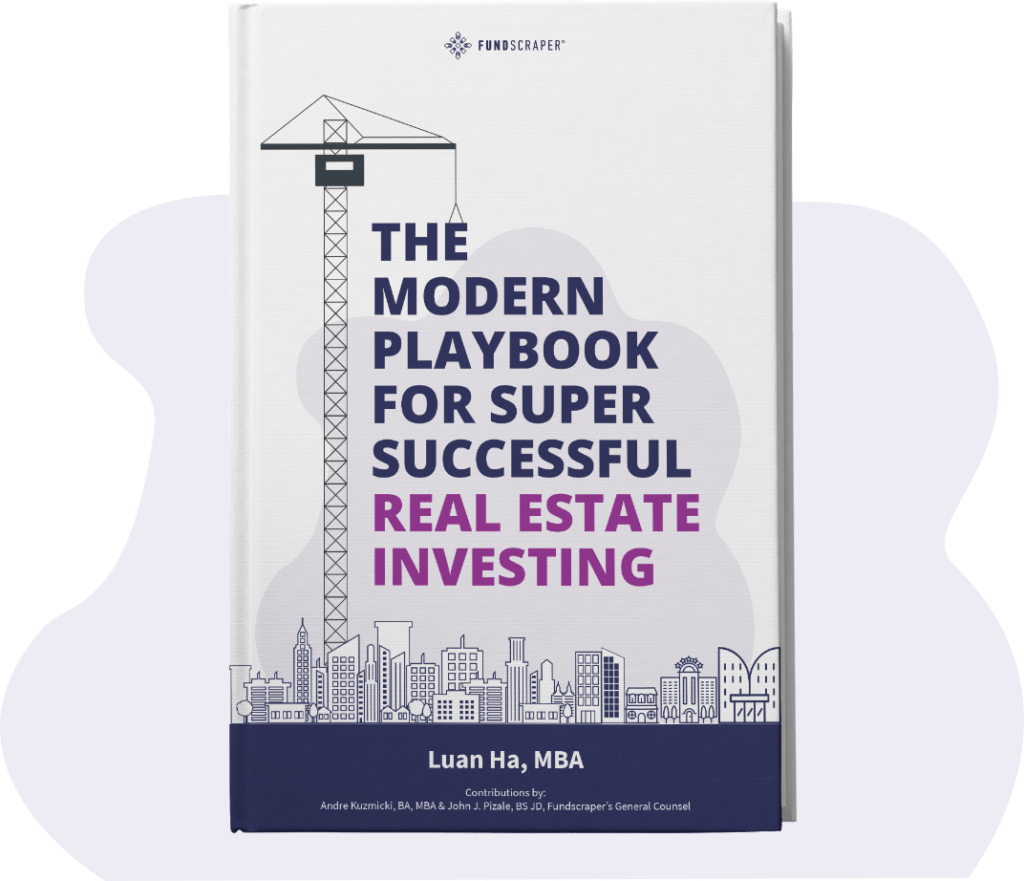Tag: Investment Process
How does the payment process work?
The primary way to receive your dividends or distributions is via an ACH transaction from a linked bank account. You can link your bank account either by
1) directly entering your routing and account numbers or
2) manually filling out our PAD form.
The primary way to fund your investment is via an ACH transaction from a linked bank account. You can link your bank account either by
1) directly entering your routing and account numbers or
2) manually filling out our PAD form.
For certain orders above $25,000 we do accept wires. We are unable to accept orders via credit/debit cards or from savings accounts.
Is there a limit to how much money I can invest?
Your Investor Type determines how much you can invest annually.
- Accredited: No Investment Limit
- Eligible: Invest up to $30,000/year
- Ineligible: Invest up to $10,000/year
Create your profile and answer our KYC questionnaire to find out what type of investor you are.
If you have already created your profile, you can find your investor type and remaining available investment limit on your Dashboard profile.
Can I invest with registered funds (RRSP, TFSA, etc.)?
Yes. Read this article to learn how to invest with your registered savings fund.
And watch this webinar below.
Can I invest jointly with a third party?
Yes.
Can I invest with other types of legal entities?
There are generally 2 types of investment entities you can add to your individual profile; Trust and Corporate. After successfully adding the investment entity, you then can invest using the corporate entity or trust vehicle.
For instructions on setting up Corporate entities, see below.
For instructions on setting up Trust entities, scroll down to the ‘Trust’ section.
Corporate
How do I set up a corporate entity?
Watch our how to video below:
- To set up a corporate entity, please log back into your individual account here: www.fundscraper.com/login
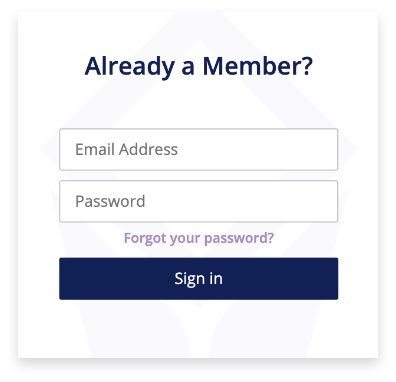
- Scroll to the top, hover over your name, click on the drop down, click ‘Profile’.
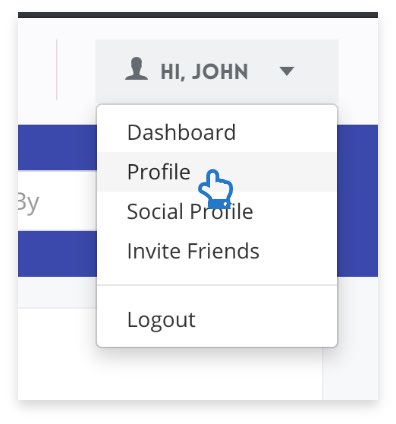
- On the next screen, on the left hand side menu, click ‘Investment Accounts’.
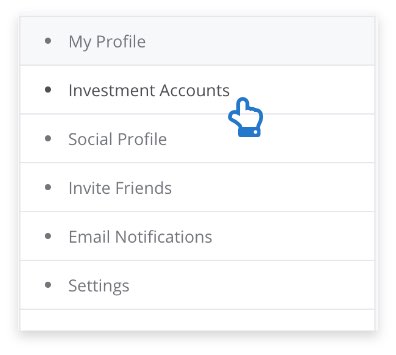
- On the screen, click ‘Add Investment Account’.
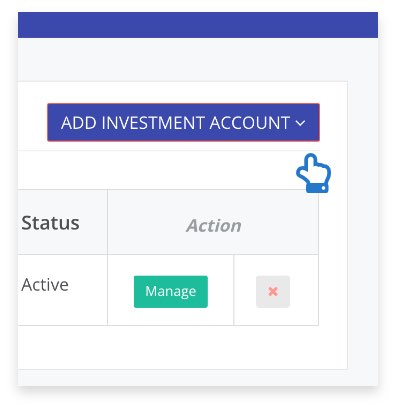
- Select ‘Corporation Account’,
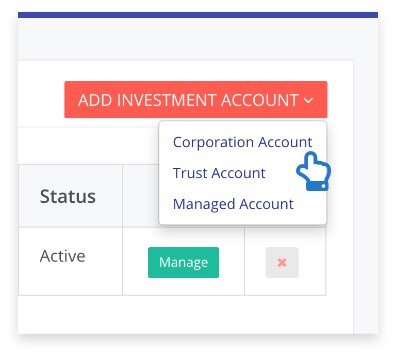
- On the form that shows up on the screen, please fill in the KYC information from the perspective of the corporate entity.
Please note that any shareholder with more than 25% ownership will be required to complete an individual KYC as well.
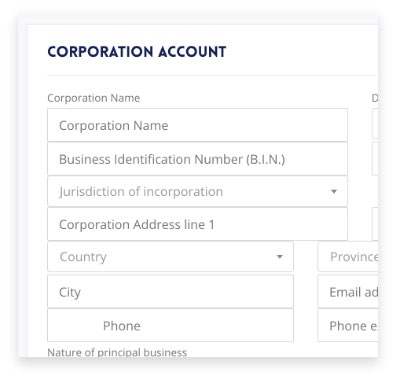
Information to have on hand during the corporate KYC completion process:
- Business number
- Incorporation date
Trust
How do I set up a Trust?
- To set up a corporate entity, please log back into your individual account here: www.fundscraper.com/login
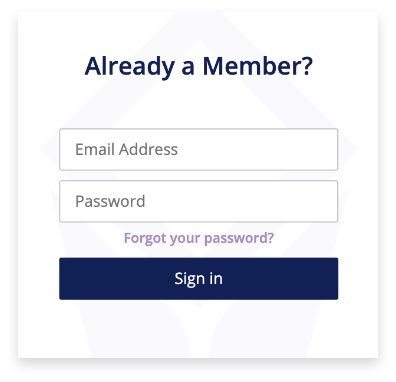
- Scroll to the top, hover over your name, click on the drop down, click ‘Profile’.
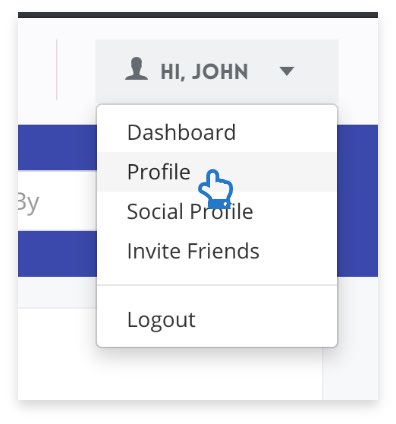
- On the next screen, on the left hand side menu, click ‘Investment Accounts’.
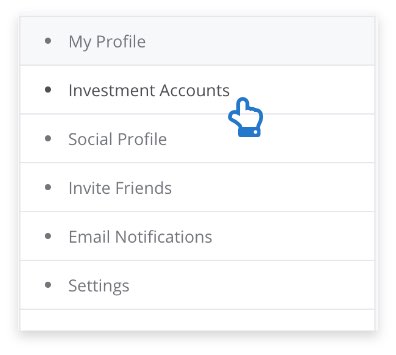
- On the screen, click ‘Add Investment Account’.
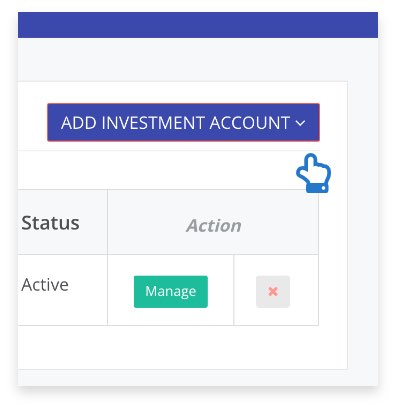
- Select ‘Trust Account’
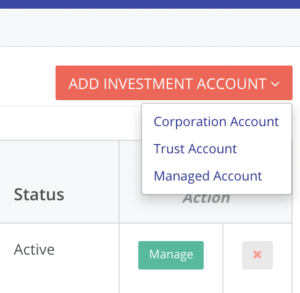
- On the form that shows up on the screen, please fill in the KYC information from the perspective of the Trust entity.
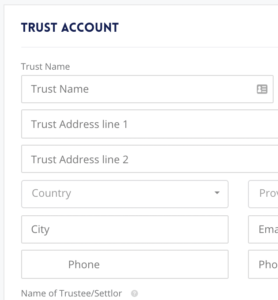
Information to email Fundscraper (team@fundscraper.com) upon completion:
- The legal status of entity (trust certificate, trust deeds, incorporating documents, custodian agreement document, articles of constitution, partnership agreements, shareholder agreement).
- Authorization document certifying you as the Trustee.
- Tax identification number for out-of-country trusts.
For more information on how to invest with your corporate entity or other investment vehicle see: How do I invest through a business account?
How do I invest or complete an investment?
Watch our how to video below:
- Once you’ve decided on an investment opportunity, click the orange “Invest” button in the top-right hand of the product offering page.
- To start an order, input the number of units to generate your total investment.
- Select if you will invest as an individual or through an investment entity. Instructions on how to add a corporate or trust entity can be found here.
- Select if you are using registered or non-registered funds. If you are investing with registered funds, be aware that Canadian Tax regulations require investors to use registered funds processed through a trust company designated by the issuer. You will not be able to use funds domiciled with another financial institution.
- If you have a company with the trust company, indicate your account number under the Investor Information section.
- Select whether you’d like to automatically reinvest the cash dividends into the investment.
- Select whether you will be making the investment jointly with another investor. Once you add a joint subscriber once, you will not need to add their information from scratch for subsequent orders.