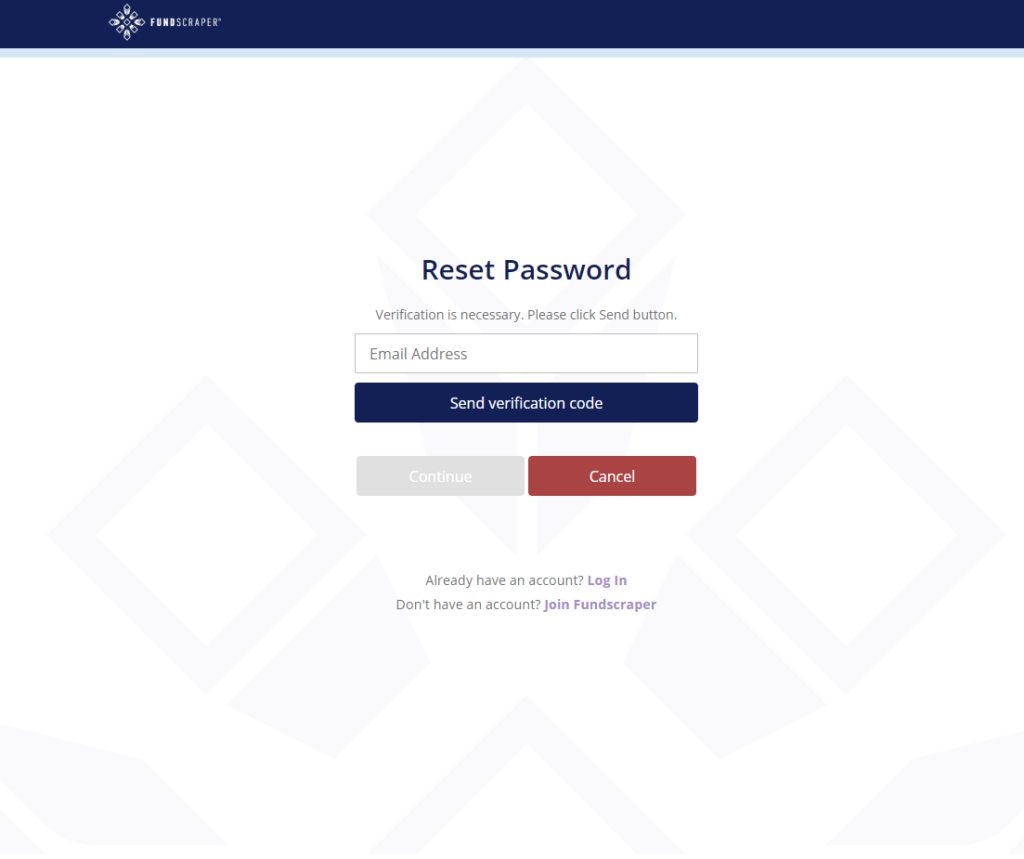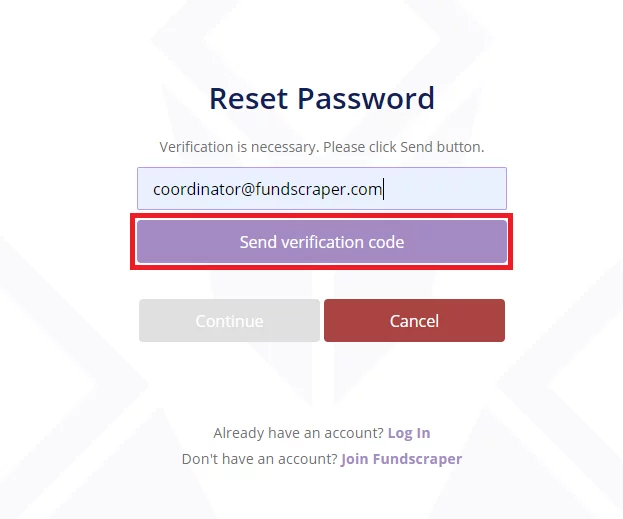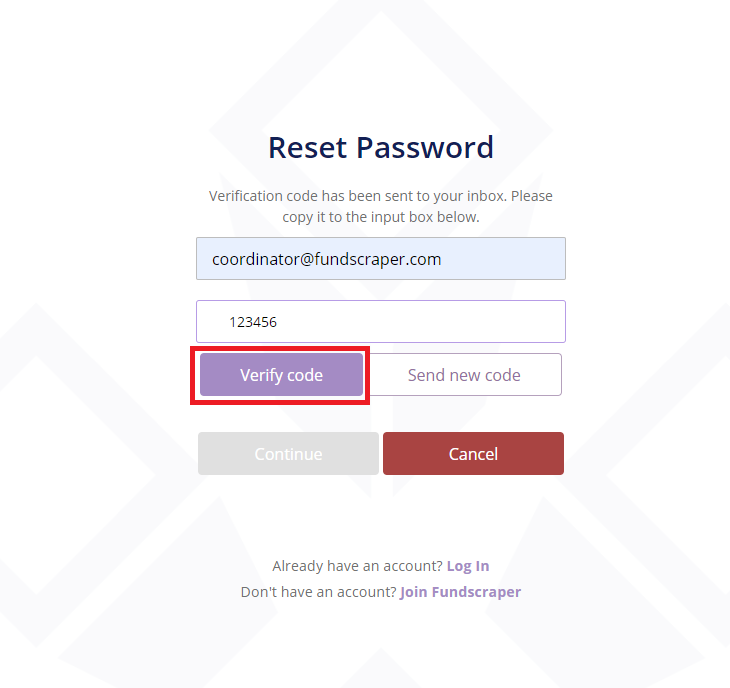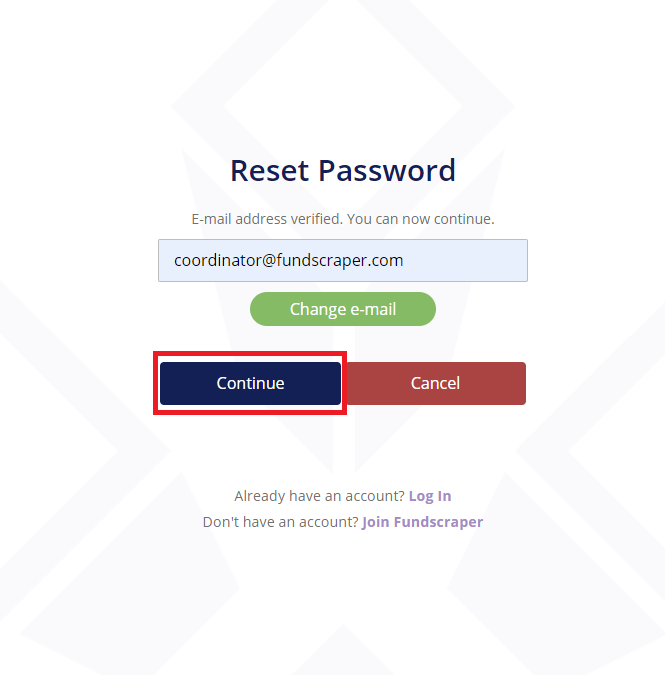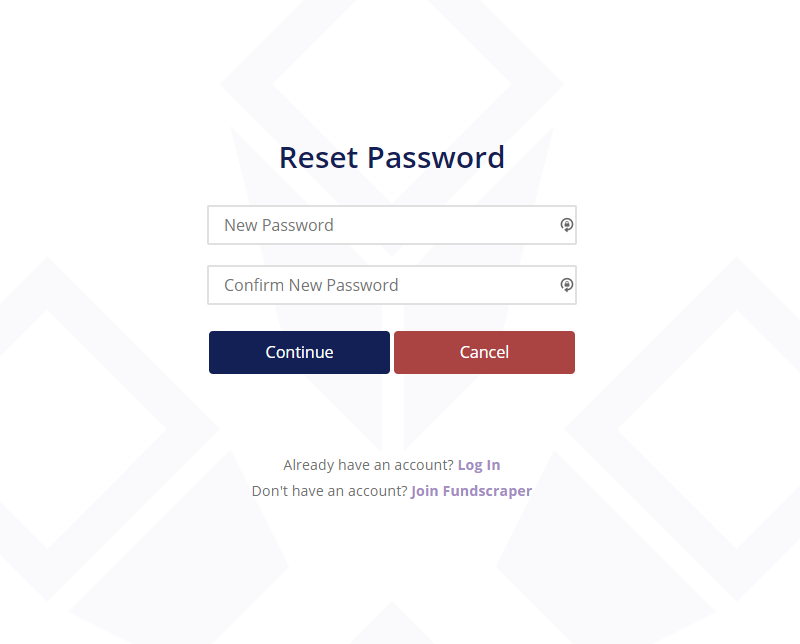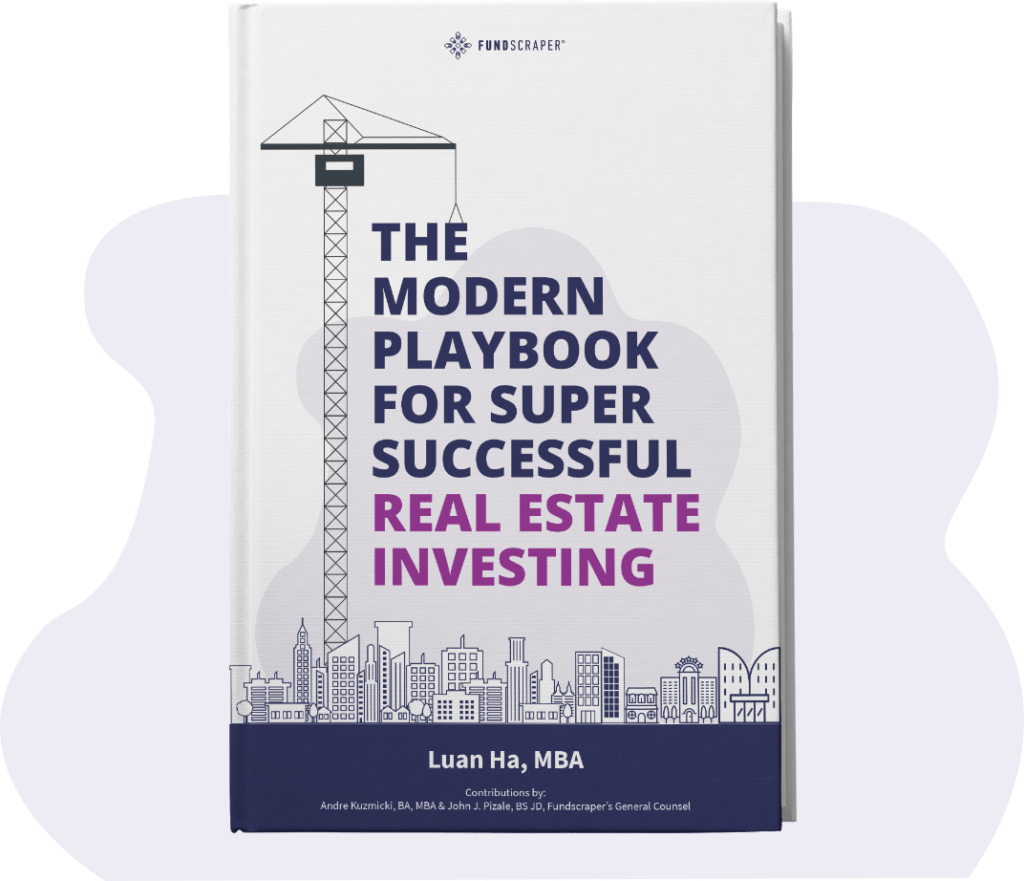For a video walkthrough, watch below:
Play Video
Step 1:
Log into your Fundscraper account https://my.fundscraper.com/login
Step 2:
In the top right-hand corner, hover over your account icon.
Step 3:
From the dropdown menu, select “Profile.”
Step 4:
Select “Documents” on the left side.
Step 5:
Upload your documents by clicking “select file to upload.”
Step 6:
Select your preferred documents, select the documents type in the drop-down menu, and click “Upload.”